Contact Us
Email: info@mohitdesigns.com
Mobile: +91-9718991639
Contact Us
Email: info@mohitdesigns.com
Mobile: +91-9718991639

In the fast-evolving world of web development, staying updated with the latest tools is crucial. One of the most essential skillsets developers need is a deep understanding of browser web APIs. These APIs allow developers to leverage browser capabilities, interact with devices, and create powerful, dynamic websites without the need for complex code or additional plugins.
In this post, we’ll explore the top 10 browser web APIs that every developer should know. Through well-detailed examples, we’ll show how these APIs work, how to use them, and why they are critical to modern web development.
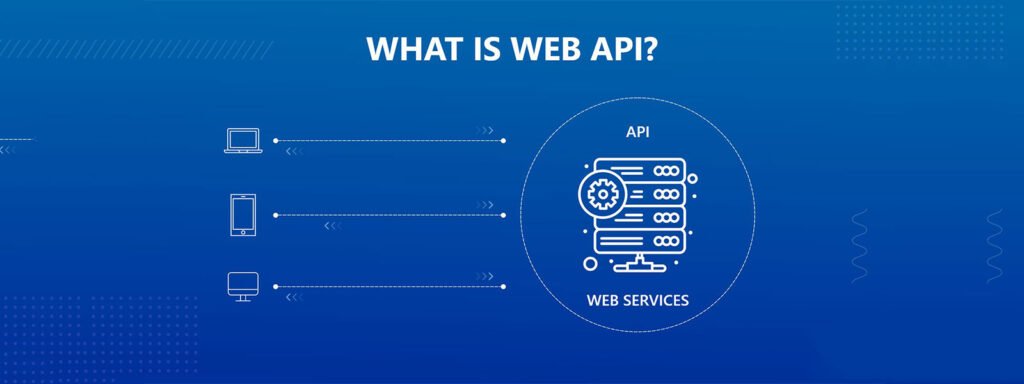
The Fetch API is a modern interface for making HTTP requests in the browser. Before Fetch, developers relied on XMLHttpRequest, which was cumbersome and less intuitive. Fetch uses promises, which make handling asynchronous requests simpler and more readable. It allows for various types of network requests including GET, POST, PUT, DELETE, and more.
Fetch is ideal for fetching resources, sending data to servers, or interacting with third-party APIs. Additionally, it supports advanced features such as request and response headers, aborting requests, and handling streams. Unlike XMLHttpRequest, Fetch gives developers more control over network requests.
Example:
fetch('https://api.example.com/data')
.then(response => response.json())
.then(data => console.log(data))
.catch(error => console.error('Error:', error));In this example, we make a GET request to an API endpoint. The response is parsed as JSON, and if successful, the data is logged. If an error occurs, it’s caught and displayed.
Fetch API is a crucial tool for every developer working on dynamic applications because it provides a more powerful and flexible way to handle HTTP requests and responses compared to the older XMLHttpRequest. The built-in promises structure makes error handling and asynchronous workflows much easier to manage.

The Geolocation API allows you to access the geographical location of a user’s device. This feature is widely used in apps that need to provide location-based services, such as Google Maps, ride-hailing apps, weather apps, and more. It gives developers access to properties like latitude, longitude, altitude, and accuracy of the location. However, due to privacy concerns, the user must give explicit permission for location access.
Geolocation can be used to enhance user experiences by providing context-aware content. For instance, a weather application could automatically show the weather for the user’s location or a map service could pinpoint the user’s exact location.
Example:
navigator.geolocation.getCurrentPosition(position => {
console.log(`Latitude: ${position.coords.latitude}, Longitude: ${position.coords.longitude}`);
});In this example, the browser prompts the user to share their location. If the user consents, the browser retrieves the geographical coordinates and logs the latitude and longitude.
The Geolocation API is vital for any application that depends on real-time location data, making it an essential tool for developers creating location-based services, navigation tools, or region-specific features.
Storing data client-side without needing to rely on cookies or server-side storage solutions can significantly improve performance and user experience. The Web Storage API provides two main mechanisms: localStorage and sessionStorage.
localStorage stores data with no expiration date, meaning the data will persist even after the browser is closed and reopened.sessionStorage stores data for the duration of the page session, which is cleared once the browser or tab is closed.This API allows developers to store simple key-value pairs and is ideal for saving preferences, temporary data, and caching purposes. It can also reduce the need for frequent server requests, improving application performance.
Example:
// Store data in localStorage
localStorage.setItem('username', 'MohitSoni');
// Retrieve data
let username = localStorage.getItem('username');
console.log(username); // Outputs: MohitSoniThis code saves a user’s name in localStorage and retrieves it later. The data persists across browser sessions.
The Web Storage API is essential for developers who want to save client-side data for better performance, personalization, and offline access. It’s useful in scenarios where you need to remember user preferences or cache user data between sessions.
The Canvas API allows developers to draw graphics, animations, charts, and other visual elements directly in a browser using JavaScript. It provides a method to create complex visuals such as games, interactive charts, or graphical representations without relying on external libraries or plugins.
With the Canvas API, you can draw shapes, text, and images, and manipulate pixels directly. It’s great for creating things like signature pads, data visualizations, and image editing tools. It is a 2D drawing surface that can be manipulated with various methods provided by the API.
Example:
<canvas id="myCanvas" width="200" height="100"></canvas>
<script>
const canvas = document.getElementById('myCanvas');
const ctx = canvas.getContext('2d');
ctx.fillStyle = 'blue';
ctx.fillRect(20, 20, 150, 75);
</script>Here, the API creates a blue rectangle on an HTML canvas element. The Canvas API uses JavaScript to render graphics directly onto a web page.
For developers looking to create custom graphics, visualizations, or interactive games, the Canvas API is an indispensable tool. It provides a versatile, programmatically controlled way to draw and manipulate visuals in a browser.
The Intersection Observer API allows developers to observe changes in the visibility of an element relative to the viewport or a parent element. This is particularly useful for implementing features such as lazy loading images, infinite scrolling, or triggering animations when elements come into view.
Instead of constantly checking the position of an element using scroll events (which can affect performance), the Intersection Observer API provides a more efficient, event-driven way of knowing when elements enter or exit the viewport.
Example:
const observer = new IntersectionObserver(entries => {
entries.forEach(entry => {
if (entry.isIntersecting) {
console.log('Element is in view!');
}
});
});
observer.observe(document.querySelector('.target'));In this example, an observer is set to detect when the .target element comes into view. When it does, a message is logged to the console.
The Intersection Observer API is critical for performance-optimized applications, especially when dealing with large amounts of data or content. It’s the go-to solution for implementing lazy loading and creating responsive designs without performance bottlenecks.
The WebRTC API (Web Real-Time Communication) allows browsers to establish direct, peer-to-peer connections for video, audio, and data sharing. This enables developers to build features like video conferencing, voice calls, and file sharing directly in the browser without needing external plugins or applications.
WebRTC is particularly important for real-time applications like video chat apps, live streaming platforms, or collaborative tools. It can be used in conjunction with data channels to build multiplayer games, real-time communication platforms, or even remote desktop applications.
Example:
navigator.mediaDevices.getUserMedia({ video: true, audio: true })
.then(stream => {
const video = document.querySelector('video');
video.srcObject = stream;
})
.catch(err => console.error('Error accessing media devices:', err));This example shows how to access the user’s camera and microphone using WebRTC. The live stream is displayed in a video element on the webpage.
With real-time communication becoming a crucial part of web applications (think video conferencing tools like Zoom or Google Meet), the WebRTC API is indispensable for any developer looking to build modern communication platforms or real-time collaboration tools.
The Notification API allows web applications to send notifications to the user, even when the browser is minimized or in the background. This can be used for important updates like incoming messages, alerts, or reminders.
Web push notifications, which are part of this API, are widely used to re-engage users and send timely alerts without requiring the user to be actively browsing the site. However, user permission is required for sending notifications, and this API works in conjunction with the Push API for more advanced features.
Example:
if (Notification.permission === 'granted') {
new Notification('You have a new message!');
} else if (Notification.permission !== 'denied') {
Notification.requestPermission().then(permission => {
if (permission === 'granted') {
new Notification('You have a new message!');
}
});
}This code first checks if the user has already granted permission to receive notifications. If so, a notification is displayed. Otherwise, it requests permission from the user.
The Notification API is a key tool for developers aiming to build more engaging web applications. Whether you are developing a messaging platform or a task management system, notifications help in keeping users informed in real time.
The File API provides a way to interact with local files from within the browser. This API is especially useful for applications that require file uploads, such as profile picture uploads, document management systems, or cloud storage services.
In addition to uploading files, the File API allows developers to read the contents of files, manipulate them, and even provide functionality like drag-and-drop uploads.
Example:
<input type="file" id="fileInput" />
<script>
document.getElementById('fileInput').addEventListener('change', event => {
const file = event.target.files[0];
console.log('File name:', file.name);
});
</script>In this example, a user selects a file from their device, and the file name is logged to the console. This demonstrates how you can interact with files uploaded by users.
File handling is a common requirement in modern web applications. Whether you’re working on a photo sharing service or a document management platform, the File API allows seamless integration of file-related functionalities directly in the browser.
The Web Speech API is a two-part API that allows for both speech recognition (speech-to-text) and speech synthesis (text-to-speech). This API is essential for creating voice-driven applications, which are becoming increasingly popular with the rise of virtual assistants like Siri, Alexa, and Google Assistant.
Speech recognition can be used to transcribe spoken words into text in real time, while speech synthesis can allow websites to “speak” to users using computer-generated voices.
Example:
const recognition = new webkitSpeechRecognition();
recognition.onresult = event => {
const speechResult = event.results[0][0].transcript;
console.log('User said:', speechResult);
};
recognition.start();In this example, the Speech Recognition API is used to listen for spoken input and converts the speech into text, which is then logged to the console.
As voice interfaces become more prevalent in modern applications, the Web Speech API allows developers to create hands-free, accessible, and engaging user experiences. From search input via voice to interactive assistants, this API is essential for building modern, voice-driven web apps.
The Battery Status API allows developers to access information about the user’s battery status, such as the charging level, whether the device is charging, and the time remaining before the battery is depleted. This information can be used to adjust features of a web app to preserve battery life or notify the user if their battery is low.
Example:
navigator.getBattery().then(battery => {
console.log(`Battery level: ${battery.level * 100}%`);
});This example retrieves the current battery level and logs it to the console. It can be expanded to display battery status on the web page or make decisions based on the battery’s condition.
The Battery Status API is useful for optimizing performance in web applications on mobile devices. For instance, developers can disable resource-heavy features when the battery is low, improving the overall user experience and extending device usability.
Understanding these top browser web APIs can greatly enhance your ability to build powerful, responsive, and user-friendly web applications. Whether you’re creating engaging user interfaces, interacting with hardware features, or developing real-time communication tools, these APIs offer the flexibility and control you need to succeed in the world of modern web development.
By mastering these tools, you’ll not only save development time but also elevate your projects to a new level of interactivity. So, start exploring these APIs today and unlock their potential for your next web application.