Contact Us
Email: info@mohitdesigns.com
Mobile: +91-9718991639
Contact Us
Email: info@mohitdesigns.com
Mobile: +91-9718991639
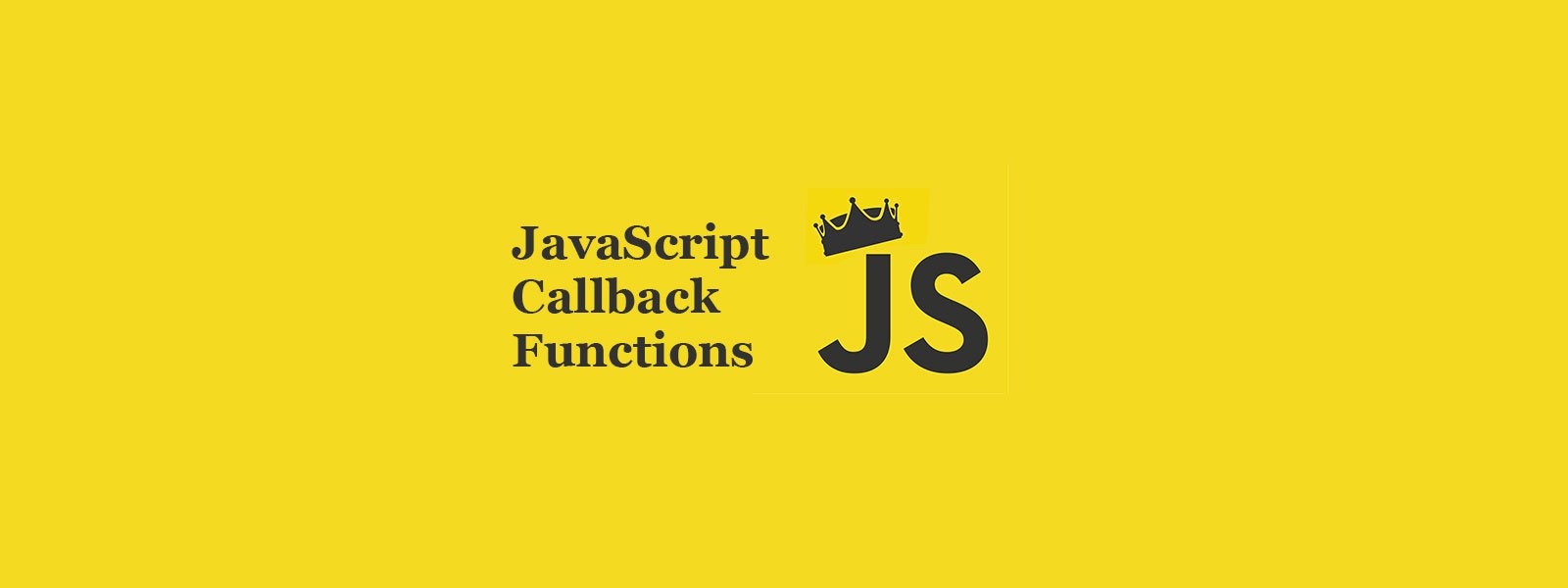

JavaScript, the language that powers modern web applications, is built on versatility and functionality. Among its most powerful and sometimes misunderstood features are callback functions. These functions form the backbone of asynchronous programming, enabling JavaScript to handle complex operations efficiently without slowing down your application.
In this detailed guide, we’ll uncover everything you need to know about JavaScript callback functions, from the basics to advanced use cases. Let’s demystify this topic with practical examples, tips, and best practices.
A callback function is a function passed as an argument to another function. Once the parent function completes its execution, the callback function is called (or “invoked”) to perform a task.
Think of it as ordering food at a restaurant. You place your order, continue chatting with friends, and the waiter (parent function) notifies you (callback) when the food is ready. This is the essence of how callbacks work in programming.
In JavaScript, callbacks allow you to execute code asynchronously—a critical requirement for modern web applications that interact with servers, handle user inputs, and process data without freezing the browser.
Callback functions bring several advantages to your JavaScript development:
To fully appreciate the power of JavaScript callback functions, let’s start with a simple example:
function greet(name, callback) {
console.log(`Hello, ${name}!`);
callback();
}
function farewell() {
console.log("Goodbye, have a great day!");
}
greet("Mohit", farewell);Step-by-Step Explanation:
greet function takes two parameters: a string (name) and a function (callback).greet, we first log the greeting message.callback function is executed, which in this case logs a farewell message.This sequential flow highlights how callbacks let you specify actions to execute after a task is done.
While basic callbacks are helpful, the true power of JavaScript callback functions lies in handling asynchronous tasks.
setTimeoutconsole.log("Start");
setTimeout(() => {
console.log("Executing callback after 2 seconds!");
}, 2000);
console.log("End");Output:
Start
End
Executing callback after 2 seconds!What’s Happening Here?
console.log("Start") runs immediately.setTimeout schedules the callback function to execute after 2 seconds.console.log("End") runs without waiting for the timeout to finish.This non-blocking behavior keeps your application responsive, even during time-intensive operations.
Callbacks can also be used for error handling. When dealing with tasks that might fail, such as API calls or file reads, you can pass an error-first callback.
function fetchData(url, callback) {
if (!url) {
callback(new Error("URL is required"), null);
return;
}
setTimeout(() => {
const data = { message: "Data fetched successfully!" };
callback(null, data);
}, 1000);
}
fetchData("", (error, result) => {
if (error) {
console.error("Error:", error.message);
} else {
console.log("Result:", result);
}
});Explanation:
fetchData function checks if the url parameter is provided.When callbacks are nested excessively, the code can become difficult to read and maintain. This phenomenon is called callback hell.
getData(function(response) {
processResponse(response, function(processed) {
saveData(processed, function(saved) {
console.log("Data saved successfully!");
});
});
});To address this, modern JavaScript offers alternatives like Promises and async/await. However, callbacks are still widely used and remain foundational for understanding these newer constructs.
Define callbacks separately instead of writing them inline.
function onSuccess(data) {
console.log("Success:", data);
}
fetchData("https://api.example.com", onSuccess);Always include error handling in your callbacks to avoid unexpected issues.
If you notice excessive nesting, consider refactoring your code with Promises or async/await.
While callbacks are fundamental, they aren’t always the best choice for complex scenarios. Promises and async/await provide cleaner syntax and better error handling.
For example, the previous error-handling example can be rewritten with Promises:
function fetchData(url) {
return new Promise((resolve, reject) => {
if (!url) reject(new Error("URL is required"));
setTimeout(() => {
resolve({ message: "Data fetched successfully!" });
}, 1000);
});
}
fetchData("https://api.example.com")
.then((data) => console.log("Success:", data))
.catch((error) => console.error("Error:", error.message));JavaScript callback functions are incredibly powerful tools that every developer must master. They enable asynchronous workflows, enhance flexibility, and lay the foundation for advanced concepts like Promises and async/await.
By understanding callbacks, you’ll not only write better code but also gain the confidence to handle JavaScript’s asynchronous nature like a pro. Whether you’re debugging an application, building a real-time system, or fetching data from an API, callbacks are your gateway to success.
So, dive in, experiment with examples, and make the most of this invaluable feature. Happy coding!