Contact Us
Email: info@mohitdesigns.com
Mobile: +91-9718991639
Contact Us
Email: info@mohitdesigns.com
Mobile: +91-9718991639
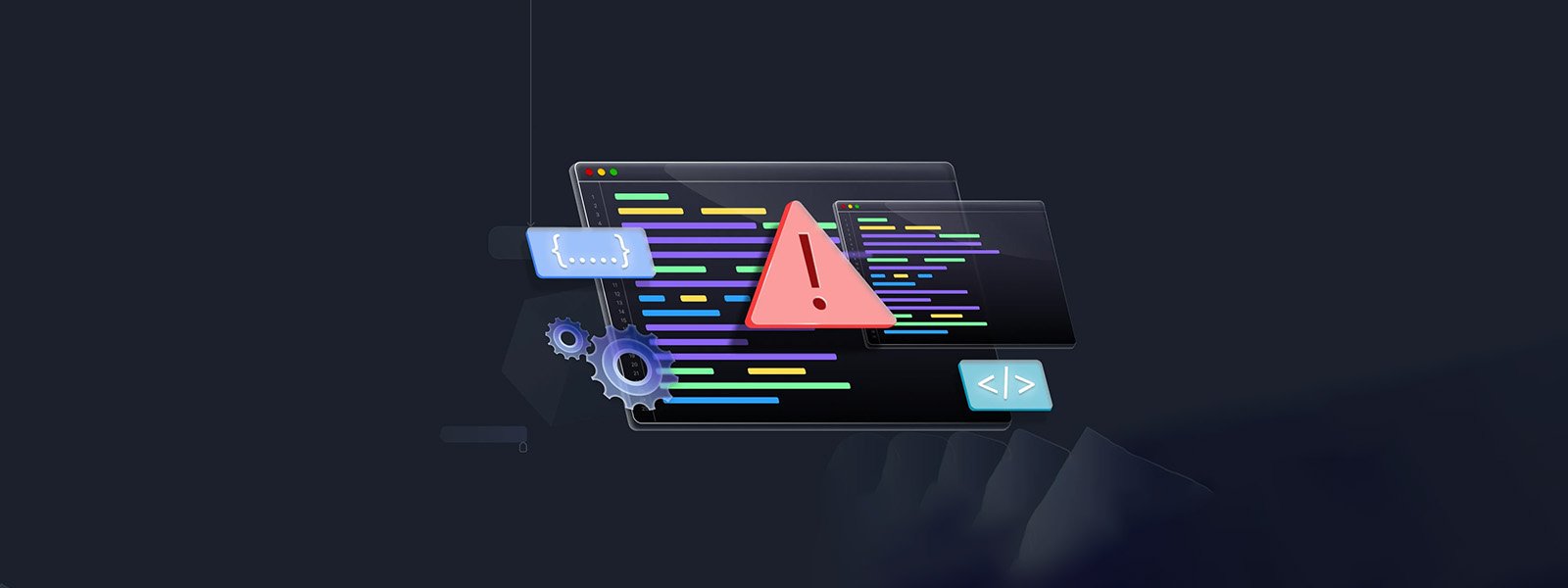
When you first start coding, seeing your programs come to life is exciting. But after some time, you may notice that your applications aren’t running as smoothly as expected. Sluggish performance can be frustrating, and pinpointing the exact cause can be challenging for beginners.
In this post, we’ll explore common coding performance mistakes, explain why they slow down your code, and provide solutions to help you write more efficient programs. Understanding these mistakes will save you time, improve your skills, and ensure your applications run optimally.
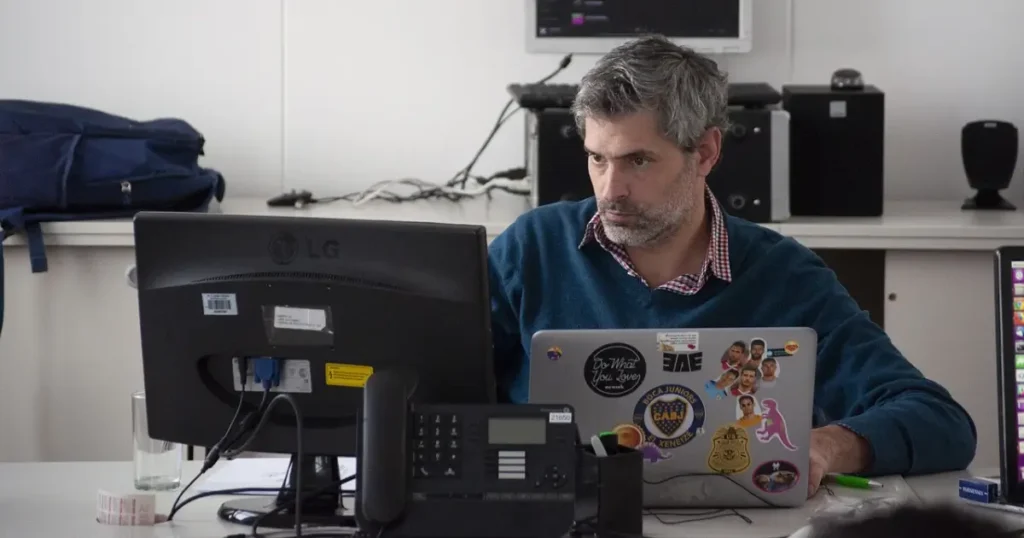
Every program you write follows a sequence of instructions. However, not all instructions are equally efficient. Using inefficient algorithms can cause your program to take exponentially longer to execute, especially when dealing with large datasets.
For example, consider sorting algorithms. If you sort a large list using Bubble Sort, your program will take significantly longer than if you use Merge Sort or Quick Sort. Bubble Sort has a time complexity of O(n²), whereas Merge Sort is much faster at O(n log n).
Poor memory management leads to memory leaks, which gradually slow down your program. Memory leaks occur when allocated memory is not freed, causing excessive memory usage over time.
For example, in Python, creating large objects without deleting them can lead to high memory consumption. Similarly, in languages like C and C++, failing to free allocated memory (using free() in C or delete in C++) causes memory leaks.
gc module to track memory usage.delete or free().Loops are one of the most used constructs in programming, but they can also be a major performance bottleneck when written inefficiently. Nested loops, unnecessary computations, and redundant operations inside loops can drastically slow down your program.
Consider this inefficient loop:
numbers = [1, 2, 3, 4, 5]
for i in range(len(numbers)):
print(numbers[i]) # Unnecessary use of index lookupA better approach would be:
for number in numbers:
print(number) # Directly iterating over elementsWhen your program executes tasks sequentially, blocking operations (such as file I/O, network requests, or database queries) can freeze execution until they complete.
For example, in JavaScript:
function fetchData() {
let data = fetch("https://api.example.com/data");
console.log(data);
}This blocks the execution until the API responds, making the application unresponsive.
async:async function fetchData() {
let data = await fetch("https://api.example.com/data");
console.log(data);
}This allows other parts of the application to run while waiting for the response.
Inefficient database queries can cause significant slowdowns, especially when dealing with large datasets. Common mistakes include:
For example:
SELECT * FROM users;Fetching all columns when you only need a few wastes resources.
Use SELECT only the required columns:
SELECT name, email FROM users WHERE id = 5;Index frequently queried columns to speed up lookups.
Use pagination when retrieving large datasets.
Fetching the same data multiple times or repeatedly performing the same expensive computation slows down applications. Caching stores frequently accessed data so that it doesn’t need to be recomputed.
Many beginners guess where their performance bottlenecks are rather than measuring them. Without profiling, you might waste time optimizing parts of your code that aren’t actually slowing it down.
Use profiling tools to analyze performance:
cProfilegprofProfiling helps pinpoint slow functions, unnecessary computations, and memory leaks.
Excessive global variables increase memory usage and reduce cache efficiency. Additionally, they can make the code harder to debug.
Heavy computations (e.g., image processing, data transformations) can significantly slow down your application. Running these computations on the main thread blocks execution.
Outdated programming languages and libraries may have inefficient implementations. Developers frequently release updates that optimize performance and fix inefficiencies.
Optimizing code performance is an essential skill for every developer. By avoiding these common mistakes, you can significantly improve the speed and efficiency of your applications.