Contact Us
Email: info@mohitdesigns.com
Mobile: +91-9718991639
Contact Us
Email: info@mohitdesigns.com
Mobile: +91-9718991639
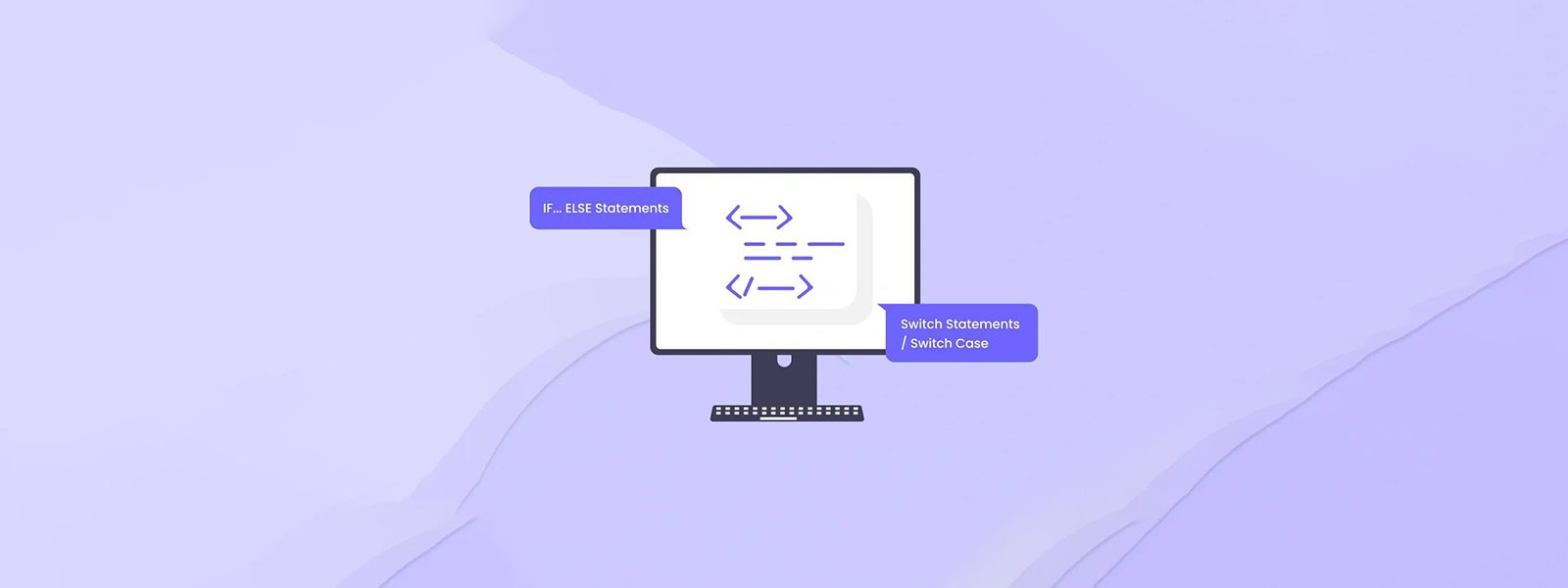
Decision-making structures play a crucial role in JavaScript programming. They allow developers to control the flow of execution based on conditions, making applications more dynamic and responsive. The two most commonly used conditional statements are if-else and switch-case. Understanding when to use each can improve code readability, maintainability, and performance.
This article provides a detailed comparison of if-else and switch-case in JavaScript, covering their syntax, use cases, performance differences, readability, and best practices. It also explores modern alternatives like object mapping and answers common questions developers have about these decision-making structures.
The if-else statement evaluates conditions sequentially and executes code when a condition is met.
let userRole = "admin";
if (userRole === "admin") {
console.log("Access granted: Admin Panel");
} else if (userRole === "editor") {
console.log("Access granted: Editor Dashboard");
} else {
console.log("Access denied");
}&&, ||).true / false).The switch-case statement is used when a variable is compared against multiple possible values. It evaluates an expression once and executes the matching case.
let userRole = "editor";
switch (userRole) {
case "admin":
console.log("Access granted: Admin Panel");
break;
case "editor":
console.log("Access granted: Editor Dashboard");
break;
default:
console.log("Access denied");
}if-else statements.The performance difference between if-else and switch-case depends on how conditions are evaluated.
If-Else:
Switch-Case:
The following test compares their execution time:
console.time("If-Else Test");
let role = "editor";
if (role === "admin") {
} else if (role === "editor") {
} else if (role === "viewer") {
}
console.timeEnd("If-Else Test");
console.time("Switch-Case Test");
switch (role) {
case "admin":
break;
case "editor":
break;
case "viewer":
break;
}
console.timeEnd("Switch-Case Test");Result: In most cases, switch-case is slightly faster for large numbers of comparisons, but the difference is minimal in real-world applications.
Advantages:
Disadvantages:
Advantages:
Disadvantages:
break statements to prevent fall-through.| Factor | If-Else | Switch-Case |
|---|---|---|
| Multiple conditions | Yes | No |
| Boolean checks | Yes | No |
| Comparing a single value | No | Yes |
| Complex conditions | Yes | No |
| More than 5-10 cases | No | Yes |
A more efficient and cleaner alternative to both if-else and switch-case is object mapping.
const userAccess = {
admin: "Access granted: Admin Panel",
editor: "Access granted: Editor Dashboard",
};
console.log(userAccess["admin"] || "Access denied");Advantages:
if-else or switch statements.Switch-case is slightly faster for large numbers of comparisons because it can be optimized with lookup tables. However, for small conditions, the difference is negligible.
No, switch-case only works with strict comparisons (===). If you need logical conditions, use if-else.
break statement in a switch-case?If you forget break, execution will “fall through” to the next case, causing unintended behavior.
Yes, in many cases, object mapping provides better performance, readability, and maintainability, especially for direct value lookups.