Contact Us
Email: info@mohitdesigns.com
Mobile: +91-9718991639
Contact Us
Email: info@mohitdesigns.com
Mobile: +91-9718991639
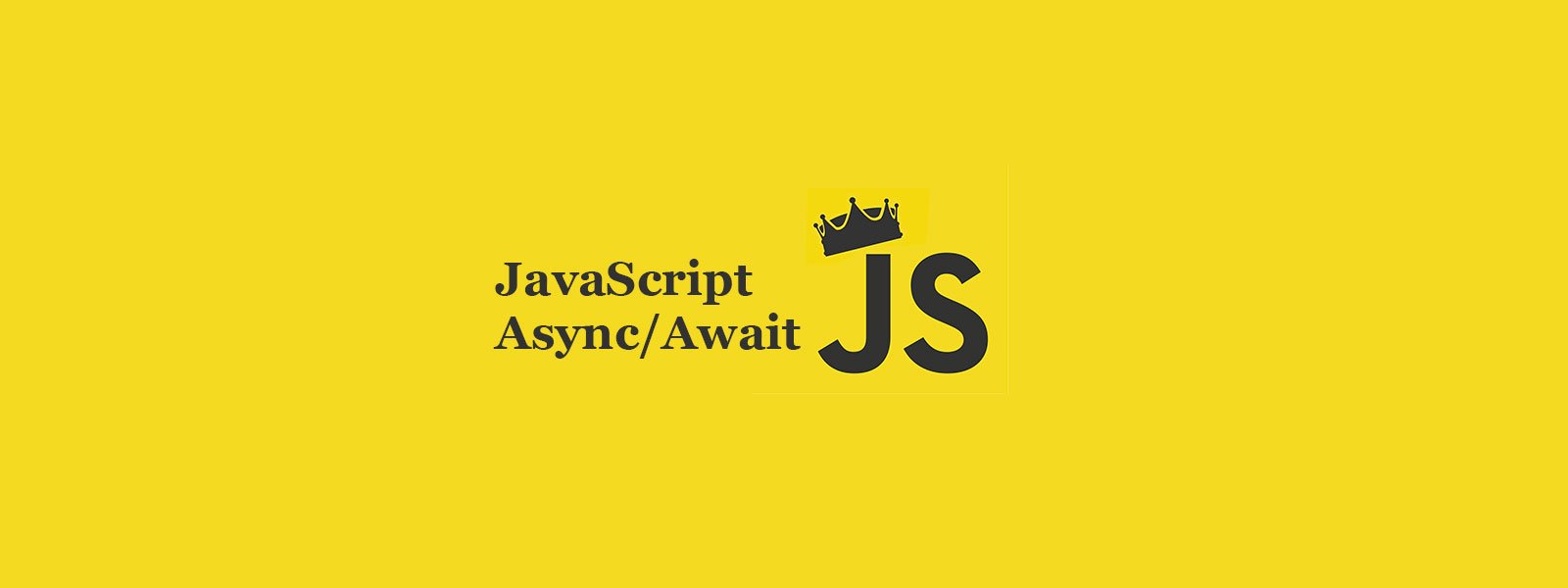
Asynchronous programming is a vital concept in JavaScript, especially when handling operations like API calls, file reading, and other tasks that take time. The Async/Await syntax, introduced in ES2017 (ES8), simplifies working with asynchronous code, making it more readable and easier to manage. In this guide, we will explore how to use Async/Await effectively, along with practical examples to solidify your understanding.
Async/Await simplifies asynchronous operations in JavaScript, making the code easier to read, maintain, and debug. It allows developers to handle promises in a more straightforward manner, avoiding deeply nested callbacks and creating cleaner, more intuitive code. With async/await, asynchronous behavior mimics synchronous code flow, making it easier to trace and handle errors.
An async function is defined using the async keyword. This guarantees that the function returns a promise, making it inherently asynchronous. When the function is invoked, its resolved value becomes the result of the promise, which simplifies complex chains of .then() methods. Additionally, error handling is improved as try...catch can be used, just like in synchronous code.
The await keyword can only be used within an async function and causes the execution to pause until the awaited promise is fulfilled. This mechanism effectively suspends the function’s execution, allowing developers to write asynchronous logic without dealing with callback hell or chaining multiple .then() calls. It streamlines asynchronous control flow and makes the code much easier to follow.
By using async/await, developers can transform their asynchronous code into a readable, maintainable structure, providing better error handling and a more linear flow, all while retaining the powerful capabilities of promises.
Here’s a simple example to illustrate the syntax:
async function fetchData() {
return "Data fetched!";
}
fetchData().then(data => console.log(data)); // Output: Data fetched!In this example, the fetchData function is declared as async, and it returns a resolved promise with the string “Data fetched!”.
Let’s see how await works in practice. Here’s an example of using await to fetch data from an API:
async function getUserData(userId) {
const response = await fetch(`https://jsonplaceholder.typicode.com/users/${userId}`);
const userData = await response.json();
return userData;
}
getUserData(1).then(data => console.log(data));In this example:
await fetch(...) line pauses execution until the fetch operation completes.await response.json() processes the response, allowing us to work with the resulting JSON data directly.One of the benefits of using Async/Await is improved error handling. You can use try...catch blocks to handle errors more gracefully than with Promises. Here’s an example:
async function getUserDataWithErrorHandling(userId) {
try {
const response = await fetch(`https://jsonplaceholder.typicode.com/users/${userId}`);
if (!response.ok) {
throw new Error("Network response was not ok");
}
const userData = await response.json();
return userData;
} catch (error) {
console.error("Error fetching user data:", error);
}
}
getUserDataWithErrorHandling(2);In this example, if an error occurs during the fetch operation or if the response is not OK, it’s caught in the catch block, allowing you to handle it appropriately.
You can run multiple asynchronous tasks simultaneously using Promise.all(). Here’s how you can do that:
async function fetchMultipleUsers(userIds) {
const promises = userIds.map(id => getUserData(id));
const users = await Promise.all(promises);
return users;
}
fetchMultipleUsers([1, 2, 3]).then(users => console.log(users));In this code, we create an array of promises using the map function. Then, we use await Promise.all(promises) to wait until all the promises resolve, allowing us to fetch multiple users in parallel.
JavaScript Async/Await simplifies asynchronous programming, making your code cleaner and more maintainable. By understanding how to use async functions and the await keyword effectively, you can handle asynchronous operations with ease. Embrace Async/Await in your JavaScript projects to enhance code readability and efficiency.
Remember, while Async/Await greatly improves readability, it’s essential to ensure your code remains robust by handling errors and considering performance implications when dealing with multiple asynchronous tasks. Start integrating Async/Await into your coding practices today to become a more proficient JavaScript developer!