Contact Us
Email: info@mohitdesigns.com
Mobile: +91-9718991639
Contact Us
Email: info@mohitdesigns.com
Mobile: +91-9718991639
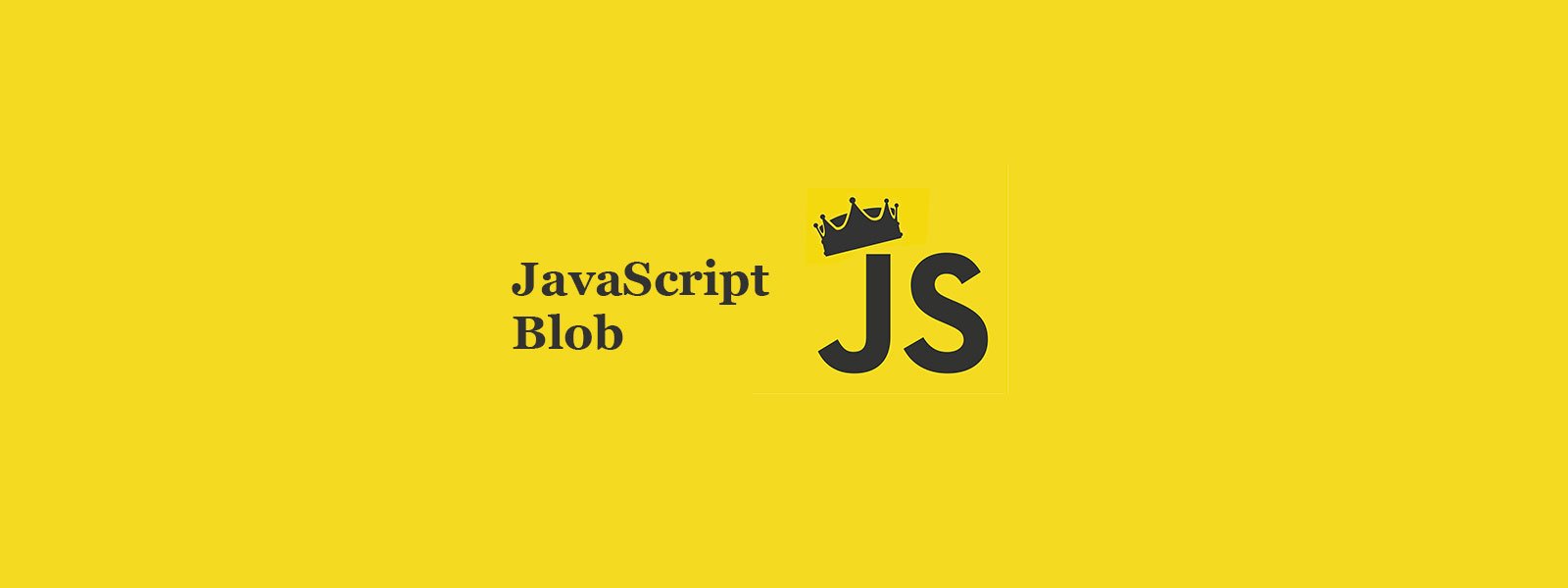

Handling files in web applications can often seem daunting, but JavaScript provides a powerful tool known as the Blob (Binary Large Object) to make this task seamless. Whether you’re building a web application that deals with file uploads, downloads, or manipulation, JavaScript Blob offers a flexible and efficient way to manage binary data like images, audio, and even text files.
In this blog post, we’ll explore how to use JavaScript Blob for effortless file handling, complete with practical examples to get you started. Let’s dive into the world of file handling with JavaScript Blob and make your web development process smoother!
A Blob is a raw file-like object of immutable, raw data. It can represent data that isn’t necessarily in a JavaScript-native format. For instance, images, videos, or even chunks of text can be represented as a Blob. You can create a Blob and pass it around as if it were a file—this makes it extremely useful for tasks such as uploading or downloading files in a web app.
With a Blob, you can:
txt, png, csv, etc.Creating a Blob in JavaScript is straightforward. You use the Blob constructor, which takes an array of data and a MIME type as parameters.
Here’s an example:
const data = new Blob(["Hello, world!"], { type: "text/plain" });In this example:
"Hello, world!" is the data that we want to store."text/plain" specifies the MIME type, indicating that this is plain text.This small code snippet shows how easily you can create a Blob object.
One of the common uses of Blob is to convert it into a file that users can download. Let’s walk through an example where we create a text file dynamically and allow the user to download it.
const data = new Blob(["This is some file content!"], { type: "text/plain" });
const url = URL.createObjectURL(data);
const a = document.createElement("a");
a.href = url;
a.download = "example.txt"; // The file name
document.body.appendChild(a);
a.click();
document.body.removeChild(a);URL.createObjectURL(data): This creates a temporary URL pointing to the Blob data.a.download = "example.txt": Specifies the name of the file to be downloaded.a.click(): Simulates a click event to trigger the download.By using these few lines of code, you can let users download content directly from the browser, making file handling much more user-friendly.
Not only can you create files, but you can also read files using FileReader and Blob. This is particularly useful when you need to display file content, such as reading an image or text file the user uploads.
Here’s an example where we read an image file and display it:
const input = document.querySelector("input[type='file']");
input.addEventListener("change", (event) => {
const file = event.target.files[0]; // Get the file
const reader = new FileReader();
reader.onload = () => {
const img = document.createElement("img");
img.src = reader.result;
document.body.appendChild(img);
};
reader.readAsDataURL(file); // Read the file as a data URL
});FileReader is used to read the file as a URL.onload event ensures the image is displayed once it has been loaded.This method is a perfect way to allow users to preview images before they upload them.
You can also use Blob in combination with the Fetch API to upload files or even send them to a server. Here’s a simple example that demonstrates how to use Blob for file uploads:
const blob = new Blob(["Sample data"], { type: "text/plain" });
fetch('/upload', {
method: 'POST',
body: blob
}).then(response => {
console.log("File uploaded successfully!");
});In this example:
/upload.body: blob is where we pass the Blob as part of the POST request.This is a practical way to manage binary file uploads in modern web applications.
Using JavaScript Blob for file handling is an excellent way to manage file creation, reading, and uploading within your web applications. With its simplicity and power, you can provide a seamless experience for users, whether you’re offering file downloads or handling user uploads.
Incorporating Blob into your projects allows you to streamline your file-handling tasks and improve the overall functionality of your web apps. Try using JavaScript Blob today to see how it can enhance your development process!