Contact Us
Email: info@mohitdesigns.com
Mobile: +91-9718991639
Contact Us
Email: info@mohitdesigns.com
Mobile: +91-9718991639
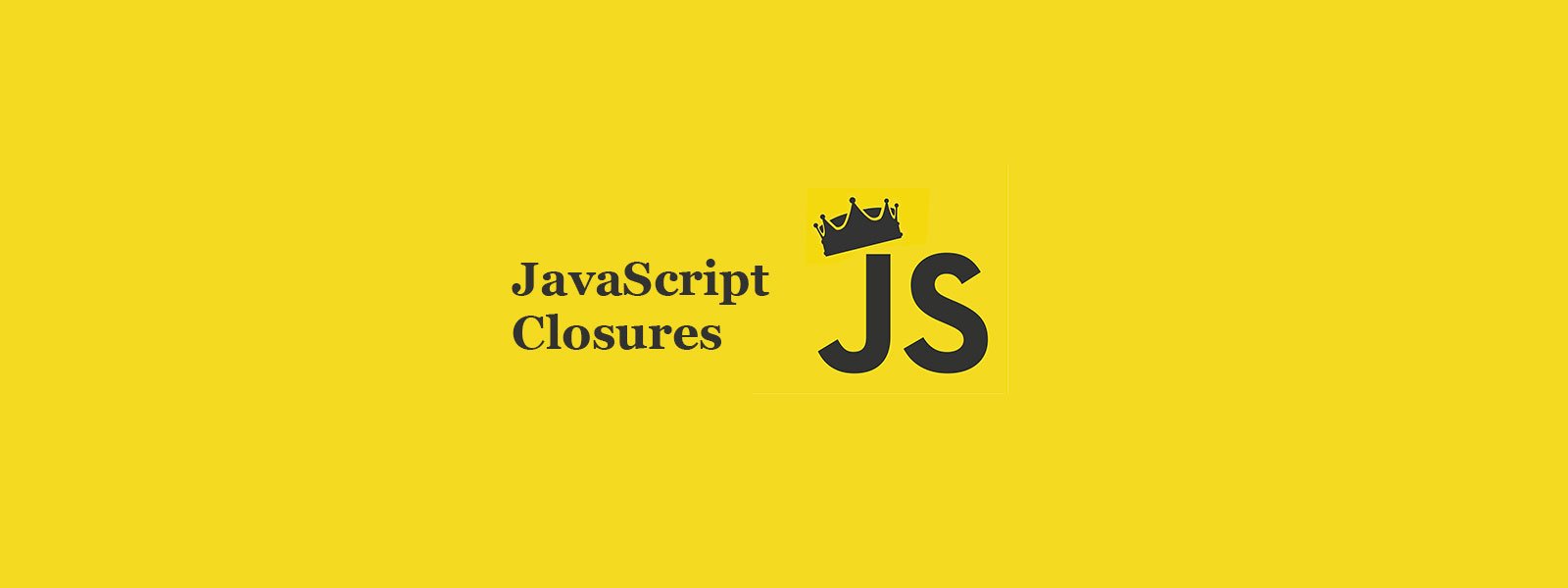
When learning JavaScript, one of the most powerful and misunderstood concepts is closures. Understanding closures is essential for mastering JavaScript, especially if you want to write efficient, readable, and reusable code. In this tutorial, we’ll dive deep into closures, break down how they work, and look at some practical examples. Whether you’re a beginner or someone wanting to refine your JavaScript knowledge, this guide is for you.
A closure in JavaScript is a function that retains access to variables from its outer scope, even after that outer function has finished executing. Simply put, closures allow a function to “remember” and access variables from its parent scope even when executed outside that scope.
To understand this better, let’s break it down.
Example of Closures in JavaScript:
function outerFunction(outerVariable) {
return function innerFunction(innerVariable) {
console.log('Outer Variable: ' + outerVariable);
console.log('Inner Variable: ' + innerVariable);
}
}
const newFunction = outerFunction('outside');
newFunction('inside');In the above code:
outerFunction is a parent function with the parameter outerVariable.innerFunction, defined within outerFunction, has access to outerVariable even though outerFunction has already finished executing.newFunction variable is assigned the result of calling outerFunction, and when it’s executed, it still remembers the outerVariable.Output:
Outer Variable: outside
Inner Variable: insideAs you can see, the innerFunction has access to the outerVariable (“outside”) due to closure. This behavior happens because closures enable the function to “close over” its lexical environment, preserving the values.
When a function is created in JavaScript, it carries its lexical environment—the context in which it was declared. Closures store references, not the actual values, so the variables will reflect their current state.
Let’s examine this in another example:
function counter() {
let count = 0;
return function() {
count++;
return count;
}
}
const increment = counter();
console.log(increment()); // 1
console.log(increment()); // 2
console.log(increment()); // 3In this case:
counter function has a local variable count.counter is called, it returns an anonymous function that has access to count through the closure.increment, it increases the count and returns its value, demonstrating how the closure “remembers” the state of the count variable.Closures are useful in several scenarios in JavaScript. Here are some real-world use cases:
Closures allow for data privacy, letting you create variables that are not accessible from the outside world but still persist across function calls. This is a common pattern in module design.
function secretKeeper() {
let secret = "I am hidden!";
return function() {
return secret;
}
}
const getSecret = secretKeeper();
console.log(getSecret()); // "I am hidden!"Here, the secret variable is encapsulated within the closure and can only be accessed by calling the inner function getSecret.
Closures are useful in functions that need to maintain state between executions, such as a counter or accumulator.
function makeCounter() {
let count = 0;
return function() {
return ++count;
};
}
const counter1 = makeCounter();
const counter2 = makeCounter();
console.log(counter1()); // 1
console.log(counter1()); // 2
console.log(counter2()); // 1Each instance of makeCounter keeps its own state, which is useful when you want multiple independent counters.
Closures are extensively used in callbacks and event handling. For example, when you attach an event listener, the callback function often relies on closures to remember the state of its environment.
function setupClickHandler(buttonId) {
let buttonName = buttonId;
document.getElementById(buttonId).addEventListener('click', function() {
console.log('Button clicked: ' + buttonName);
});
}
setupClickHandler('btnSubmit');Even after the setupClickHandler function has finished executing, the event handler can still access buttonName because of closures.
While closures are incredibly powerful, they can also lead to issues if not used properly:
for (var i = 1; i <= 3; i++) {
setTimeout(function() {
console.log(i);
}, 1000);
}You might expect it to log 1, 2, 3, but instead, it will log 4, 4, 4. This happens because the closure is referencing the same i variable, which ends up being 4 when the timeout function is called. A simple fix is to use let instead of var:
for (let i = 1; i <= 3; i++) {
setTimeout(function() {
console.log(i);
}, 1000);
}Closures are a foundational concept in JavaScript that enable powerful and flexible programming patterns. They allow functions to retain access to their lexical scope, even after the outer function has executed. Understanding how closures work will not only enhance your coding skills but also enable you to write more efficient and maintainable JavaScript.
Mastering JavaScript closures is essential for anyone looking to build dynamic and responsive web applications. As you explore more complex JavaScript concepts, closures will become a valuable tool in your programming toolkit.