Contact Us
Email: info@mohitdesigns.com
Mobile: +91-9718991639
Contact Us
Email: info@mohitdesigns.com
Mobile: +91-9718991639
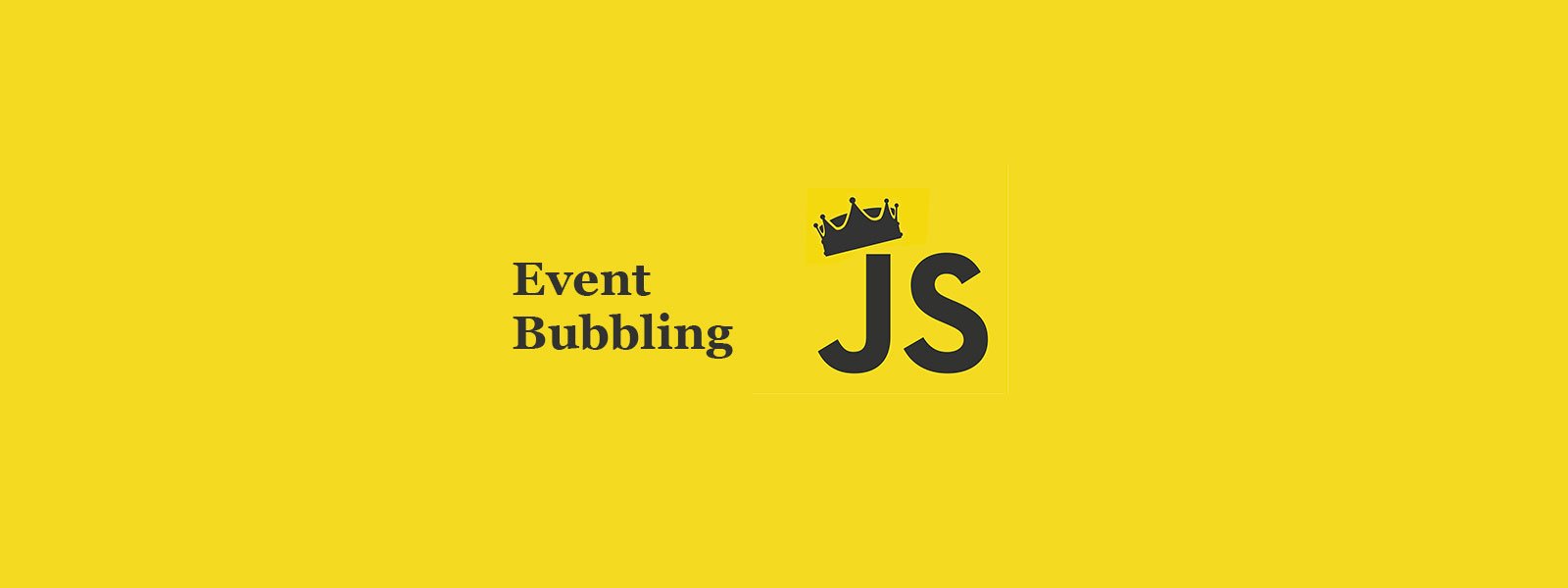
JavaScript is powerful when it comes to handling user interactions. Events are at the core of this functionality, and understanding how event propagation works is key to becoming a pro at handling DOM events. One of the important concepts you’ll need to master is JavaScript event bubbling. In this blog, we’ll dive deep into what event bubbling is, why it matters, and how you can leverage it to build better web applications.
Event bubbling is the process where an event starts from the deepest element in the DOM (the one that triggered the event) and then propagates upward through its ancestors, all the way to the document object. Essentially, when you click on an element, the event first triggers on that element and then “bubbles” up to its parent elements.
Let’s break it down with an example.
Consider this HTML structure:
<div id="parent">
<button id="child">Click me</button>
</div>Here, we have a div element (parent) containing a button element (child). If you attach event listeners to both the button and div, when you click the button, both event listeners will fire. This is due to event bubbling.
document.getElementById('parent').addEventListener('click', () => {
console.log('Parent clicked!');
});
document.getElementById('child').addEventListener('click', () => {
console.log('Button clicked!');
});Now, when you click the button, the output will be:
Button clicked!
Parent clicked!This happens because the event originates from the button but then “bubbles” up to the div. JavaScript handles this propagation by default.
Event bubbling is useful because it allows for event delegation—a powerful technique where you can manage events at a higher level in the DOM. Instead of attaching event listeners to every child element, you can attach it to a parent and handle all child events from there. This makes your code more efficient and easier to manage.
Let’s say you want to handle clicks on multiple buttons inside a div. Instead of adding an event listener to each button, you can add one listener to the parent div and handle the clicks there:
<div id="buttonContainer">
<button class="action">Button 1</button>
<button class="action">Button 2</button>
<button class="action">Button 3</button>
</div>document.getElementById('buttonContainer').addEventListener('click', (event) => {
if (event.target.classList.contains('action')) {
console.log(event.target.innerText + ' clicked');
}
});Now, every time a button is clicked, the event is bubbled up to the div, and the listener handles it. This method keeps your code lean and efficient, especially when dealing with dynamically created elements.
Sometimes, you don’t want an event to propagate up the DOM. You can stop event bubbling using the event.stopPropagation() method. This prevents the event from reaching other elements.
document.getElementById('child').addEventListener('click', (event) => {
event.stopPropagation();
console.log('Button clicked, bubbling stopped!');
});In this case, when you click the button, only “Button clicked, bubbling stopped!” will appear in the console because the event will not propagate to the parent element.
It’s important to note that event bubbling is just one phase of the event flow. The other phase is event capturing, where the event propagates from the outermost element down to the target. While bubbling is the default behavior, you can opt into capturing by passing { capture: true } as an option when adding event listeners.
document.getElementById('parent').addEventListener('click', () => {
console.log('Captured on parent!');
}, { capture: true });In this case, the event will be captured on the parent first before reaching the child.
JavaScript event bubbling is a fundamental concept that every web developer must understand to handle DOM events effectively. By mastering event bubbling, you can write cleaner, more efficient code and make better use of event delegation to manage complex user interactions. Now that you know how to control event propagation and leverage bubbling, you’re well on your way to becoming a pro in handling DOM events!