Contact Us
Email: info@mohitdesigns.com
Mobile: +91-9718991639
Contact Us
Email: info@mohitdesigns.com
Mobile: +91-9718991639
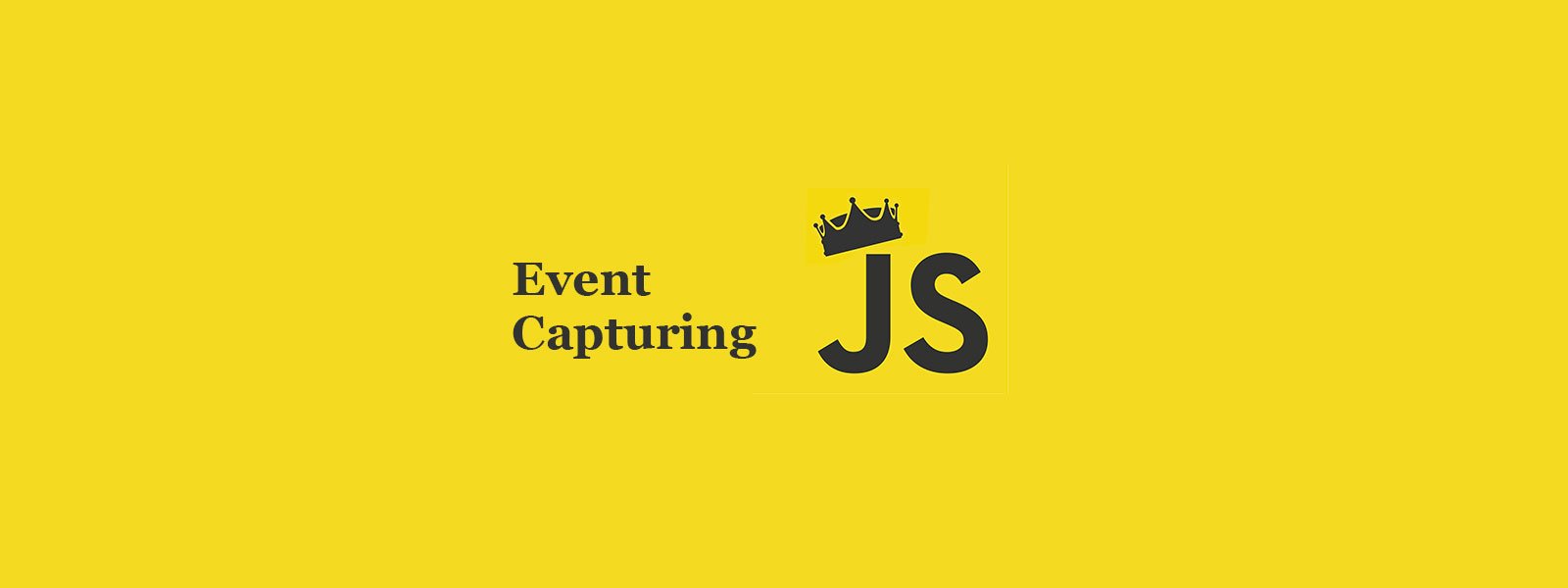

JavaScript’s event handling mechanism plays a crucial role in building interactive web applications. One often overlooked but highly important aspect of event handling is event capturing. Mastering this concept can greatly enhance your control over the DOM and improve the performance of your event-driven scripts.
In this complete guide, we’ll break down event capturing in JavaScript, explore how it differs from other event phases, and demonstrate how to effectively implement it in your code.
Event capturing is one of the three phases in JavaScript’s event propagation model, the other two being event bubbling and the target phase. In event capturing, the event starts from the root of the DOM tree and moves downward to the target element.
When an event is triggered, JavaScript provides a systematic way for the event to flow through the DOM. This flow happens in three steps:
By default, JavaScript events use bubbling, but you can switch to capturing mode by passing the third argument as true in addEventListener().
Understanding event capturing helps developers manage complex DOM structures more efficiently. It gives you more control over how events are handled, particularly when multiple nested elements are involved. Here’s why it matters:
To use event capturing in JavaScript, you simply pass a third argument as true in the addEventListener() function. Here’s the basic syntax:
element.addEventListener('event', eventHandler, true);In this case, true signifies that the event listener is activated during the capturing phase, not the bubbling phase.
Let’s walk through a basic example to demonstrate how event capturing works.
<!DOCTYPE html>
<html lang="en">
<head>
<meta charset="UTF-8">
<title>Event Capturing Example</title>
</head>
<body>
<div id="outer-div">
<div id="inner-div">
<button id="button">Click Me!</button>
</div>
</div>
<script>
document.getElementById("outer-div").addEventListener("click", function() {
alert("Outer DIV clicked");
}, true);
document.getElementById("inner-div").addEventListener("click", function() {
alert("Inner DIV clicked");
}, true);
document.getElementById("button").addEventListener("click", function() {
alert("Button clicked");
}, true);
</script>
</body>
</html>In the above example:
outer-div during the capturing phase.inner-div and finally the button element.You can see how the event flows from the outermost to the innermost element, in reverse order to event bubbling.
It’s easy to get confused between event capturing and event bubbling, but here’s a clear comparison:
For most common use cases, developers rely on event bubbling, but in scenarios where you want to take action before the event reaches its target, event capturing is a more effective approach.
stopPropagation() in Event CapturingIf you want to stop the event from propagating during the capturing phase, you can use the stopPropagation() method.
document.getElementById("outer-div").addEventListener("click", function(event) {
alert("Outer DIV clicked");
event.stopPropagation(); // Stops the event from propagating further
}, true);In this example, the event is stopped after the outer-div captures it, meaning the event won’t propagate down to the inner-div or button.
Mastering event capturing in JavaScript empowers you to control event flow and handle complex DOM hierarchies efficiently. Whether you’re working on an intricate UI or managing multiple events across nested elements, understanding event capturing helps ensure that your code behaves predictably and efficiently.
Experiment with event capturing and use it when the situation demands more granular control over event propagation. With practice, you’ll be able to handle both simple and advanced event-handling scenarios like a pro!
