Contact Us
Email: info@mohitdesigns.com
Mobile: +91-9718991639
Contact Us
Email: info@mohitdesigns.com
Mobile: +91-9718991639
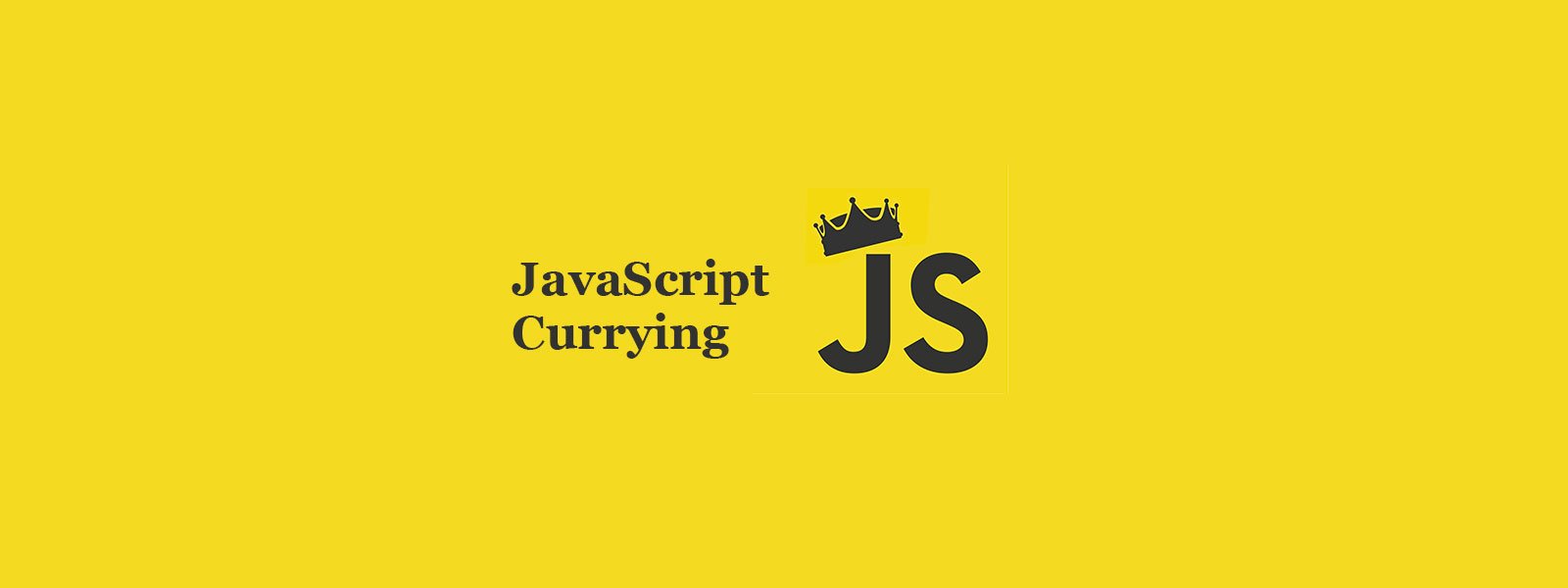

JavaScript currying is a powerful technique that allows you to transform functions into more flexible and reusable components. Whether you’re a beginner or an experienced developer, understanding currying can significantly improve your ability to write clean, modular code. In this comprehensive guide, we’ll explore the concept of currying, break it down into easy-to-follow steps, and showcase practical examples to help you master this essential JavaScript skill.
Currying is the process of transforming a function that takes multiple arguments into a series of functions, each taking a single argument. Instead of calling a function with all arguments at once, you call it one argument at a time. This allows for more flexible and reusable code.
For example, consider a normal function that adds three numbers:
function add(a, b, c) {
return a + b + c;
}
console.log(add(1, 2, 3)); // Output: 6With currying, you can transform this function into a series of functions, where each function takes one argument at a time:
function curryAdd(a) {
return function(b) {
return function(c) {
return a + b + c;
};
};
}
console.log(curryAdd(1)(2)(3)); // Output: 6Currying might seem complicated at first, but it offers several key benefits:
Let’s dive deeper into how to implement and apply currying effectively.
At its core, a curried function is just a function that returns another function. Each function takes one argument and returns a new function that expects the next argument. Once all arguments are provided, the final function returns the result.
Let’s break down the earlier example into a more general form:
function curry(fn) {
return function curried(...args) {
if (args.length >= fn.length) {
return fn.apply(this, args);
} else {
return function(...nextArgs) {
return curried.apply(this, args.concat(nextArgs));
};
}
};
}Here, the curry function takes any function fn and returns its curried version. The curried function checks if it has received enough arguments to call the original function. If not, it returns a new function to collect more arguments.
Now that we have a basic understanding of currying, let’s see how it can be used in real-world scenarios.
Example 1: Configurable Function
Currying is particularly useful when you want to create configurable functions. For instance, let’s say you have a logging function that logs messages at different levels (info, warning, error). You can curry this function to create level-specific loggers:
function log(level) {
return function(message) {
console.log(`[${level}] ${message}`);
};
}
const infoLogger = log('INFO');
const errorLogger = log('ERROR');
infoLogger('This is an info message'); // Output: [INFO] This is an info message
errorLogger('This is an error message'); // Output: [ERROR] This is an error messageHere, currying allows you to create specialized versions of the log function without having to repeat the level argument each time.
Example 2: Partial Application
Another common use case for currying is partial application, where you fix some arguments of a function and leave the rest to be provided later. Let’s consider a function that calculates the price after tax:
function calculatePrice(taxRate, price) {
return price + price * taxRate;
}
const withTax = curry(calculatePrice)(0.1); // Fix tax rate at 10%
console.log(withTax(100)); // Output: 110
console.log(withTax(200)); // Output: 220In this case, you partially apply the taxRate argument and create a specialized version of the function for calculating prices with a 10% tax.
To truly master currying, practice applying it in various contexts, especially when dealing with higher-order functions, event handlers, or reusable utility functions. Here’s a simple practice example that applies currying to event handling:
function handleEvent(type) {
return function(event) {
console.log(`Event Type: ${type}, Target: ${event.target}`);
};
}
document.getElementById('btn').addEventListener('click', handleEvent('click'));JavaScript currying may take some time to master, but it’s a highly valuable tool in functional programming. It enables you to break down complex functions into smaller, reusable pieces, and enhances the clarity and flexibility of your code. By following the step-by-step roadmap in this guide, you’ll be able to use currying effectively in your projects and take your JavaScript skills to the next level.