Contact Us
Email: info@mohitdesigns.com
Mobile: +91-9718991639
Contact Us
Email: info@mohitdesigns.com
Mobile: +91-9718991639
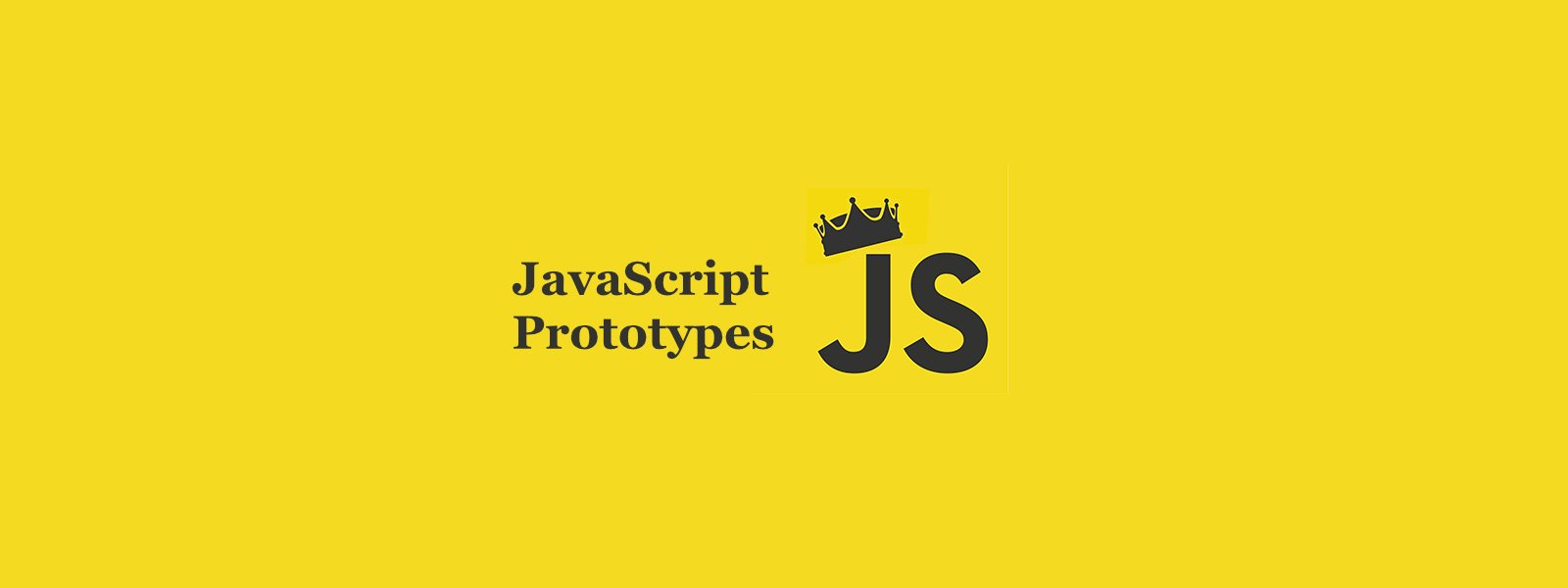

JavaScript is an incredibly versatile programming language, and one of its most powerful yet often misunderstood features is prototypes. Understanding prototypes is essential for any JavaScript developer because they are the foundation of inheritance and object behavior in the language.
If you’ve ever wondered how objects in JavaScript share methods, why you can call array methods on any array, or how to make your own objects reusable, this guide will answer all your questions. Let’s dive deep into the world of JavaScript prototypes.
In JavaScript, prototypes are the mechanism that allows objects to share properties and methods. Every object in JavaScript has an internal link, called the [[Prototype]], that connects it to another object. This link forms the backbone of inheritance in JavaScript.
Think of a prototype as a blueprint or a shared resource for objects. Instead of duplicating methods across multiple objects, prototypes allow all instances to refer back to a shared object for functionality.
[[Prototype]] property (also accessible via __proto__).The prototype system solves several challenges developers face while building applications. Here’s why they matter:
Example:
function Animal(type) {
this.type = type;
}
Animal.prototype.speak = function () {
console.log(`${this.type} makes a sound.`);
};
const dog = new Animal("Dog");
const cat = new Animal("Cat");
dog.speak(); // Output: Dog makes a sound.
cat.speak(); // Output: Cat makes a sound.Here, the speak method is shared by all Animal instances, saving memory and promoting code reuse.
The prototype chain is how JavaScript resolves property and method lookups. When you try to access a property on an object:
null).Let’s break this down with an example:
Example:
const grandParent = { greet: () => console.log("Hello from Grandparent!") };
const parent = Object.create(grandParent);
const child = Object.create(parent);
child.greet(); // Output: Hello from Grandparent!Here’s what happens when child.greet() is called:
greet on the child object.parent.grandParent, where it finally locates the method.child --> parent --> grandParent --> nullYou can explicitly create an object and link it to a prototype using the Object.create() method.
const animal = {
eat() {
console.log("Eating...");
},
};
const dog = Object.create(animal);
dog.bark = function () {
console.log("Woof!");
};
dog.eat(); // Output: Eating...
dog.bark(); // Output: Woof!In this example:
dog inherits the eat method from animal.Object.create(animal) sets animal as the prototype of dog.You can add methods to an object’s prototype, making them available to all instances.
function Car(make, model) {
this.make = make;
this.model = model;
}
Car.prototype.start = function () {
console.log(`${this.make} ${this.model} is starting.`);
};
const myCar = new Car("Toyota", "Corolla");
myCar.start(); // Output: Toyota Corolla is starting.In this example:
start method is added to the Car.prototype, making it accessible to all Car instances.To inspect or confirm prototype relationships, JavaScript provides the Object.getPrototypeOf() method and the isPrototypeOf method.
console.log(Object.getPrototypeOf(dog) === animal); // true
console.log(animal.isPrototypeOf(dog)); // trueYou can override a method in an instance even if it’s defined in the prototype.
const vehicle = {
start() {
console.log("Vehicle is starting...");
},
};
const bike = Object.create(vehicle);
bike.start = function () {
console.log("Bike is starting...");
};
vehicle.start(); // Output: Vehicle is starting...
bike.start(); // Output: Bike is starting...In this case:
bike overrides the start method with its own implementation.vehicle.start) remains unchanged.In ES6, the class syntax simplifies working with prototypes. Although it’s syntactic sugar over prototypes, it’s more intuitive for developers.
Example:
class Animal {
constructor(name) {
this.name = name;
}
speak() {
console.log(`${this.name} makes a sound.`);
}
}
class Dog extends Animal {
bark() {
console.log(`${this.name} barks!`);
}
}
const myDog = new Dog("Buddy");
myDog.speak(); // Output: Buddy makes a sound.
myDog.bark(); // Output: Buddy barks!Behind the scenes, the prototype mechanism is still at play. The extends keyword sets up the prototype chain between Dog and Animal.
Object.prototypeWhile it’s tempting to add custom methods to Object.prototype, doing so can lead to unpredictable behavior since all objects inherit from it.
Object.prototype.sayHi = function () {
console.log("Hi!");
};
const myObj = {};
myObj.sayHi(); // Works, but not recommendedLong prototype chains can negatively affect performance because JavaScript must traverse the chain during lookups.
Beware of prototype pollution, a security vulnerability where attackers manipulate an object’s prototype to inject malicious methods. Always validate input when working with objects dynamically.
Understanding JavaScript prototypes is key to mastering the language. From inheritance to memory efficiency, prototypes offer tremendous flexibility in designing scalable applications. Whether you’re using traditional prototype-based inheritance or modern ES6 classes, grasping the underlying prototype mechanism will make you a more effective developer.
So, experiment with prototypes, play with inheritance, and unlock the true power of JavaScript!
Let us know your thoughts or questions in the comments below!