Contact Us
Email: info@mohitdesigns.com
Mobile: +91-9718991639
Contact Us
Email: info@mohitdesigns.com
Mobile: +91-9718991639
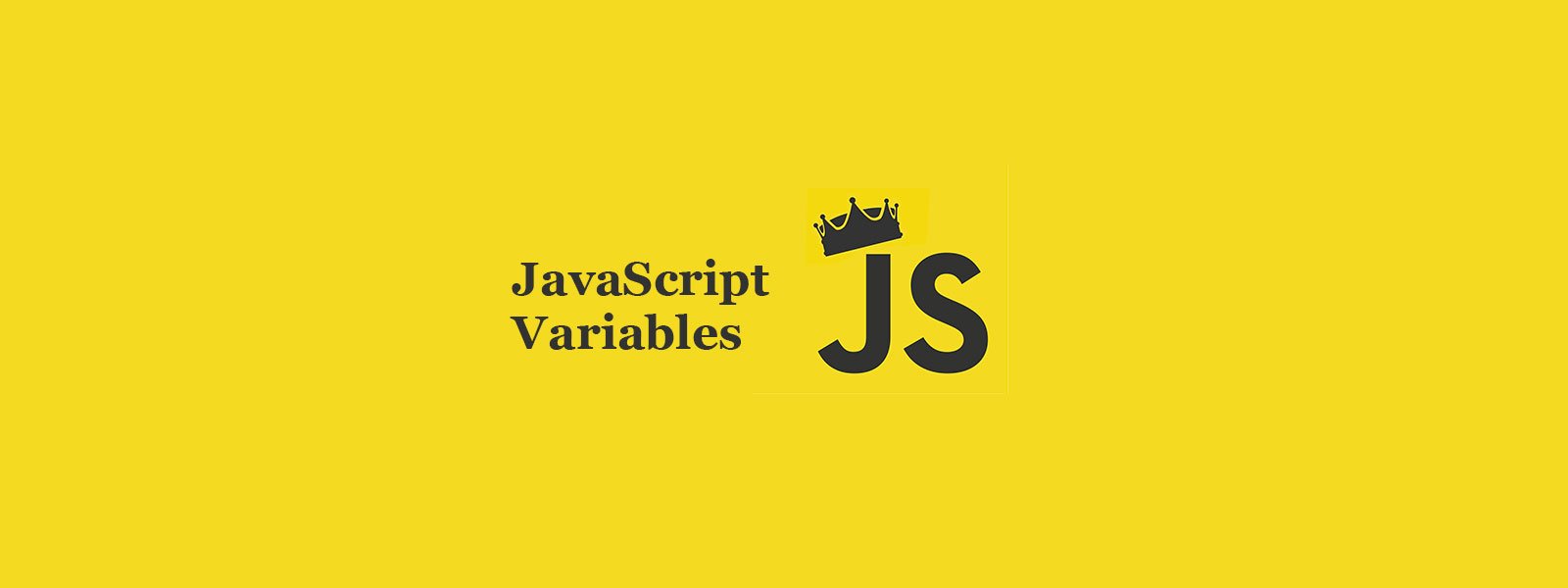
JavaScript, one of the most popular programming languages, plays a vital role in web development. Whether you’re building dynamic websites or interactive applications, JavaScript variables are foundational. In this comprehensive guide, we’ll break down everything you need to know about JavaScript variables, from basic syntax to advanced tips. By the end, you’ll master this essential coding concept!
Before diving into complex code, it’s crucial to understand what JavaScript variables are. In simple terms, a variable is a container for storing data values. Variables allow developers to assign, manipulate, and retrieve information within a program.
In modern JavaScript (often referred to as ES6+), variables are declared using three keywords:
varletconstEach serves a distinct purpose, which we’ll explore in detail below.
Understanding the differences between var, let, and const is key to mastering JavaScript variables. These variable types affect how data is stored and accessed in your program. Let’s break down each one.
The var keyword was used before ES6 (ECMAScript 2015) became the standard. It allows you to declare variables in a function scope.
function example() {
var x = 10;
if (true) {
var x = 20; // same variable
console.log(x); // outputs 20
}
console.log(x); // outputs 20
}
example();In this case, var doesn’t respect block scoping. This means the variable is accessible both inside and outside the block, which can lead to unexpected behaviors.
Introduced in ES6, the let keyword solves the scoping issues caused by var. let is block-scoped, meaning the variable is only accessible within the block it’s declared in.
function example() {
let x = 10;
if (true) {
let x = 20; // different variable
console.log(x); // outputs 20
}
console.log(x); // outputs 10
}
example();Using let ensures that your variable only exists within its intended block, preventing accidental overwrites.
The const keyword, also introduced in ES6, is used to declare constant variables. Once a variable is declared with const, its value cannot be changed.
const PI = 3.14;
PI = 3.1415; // Error: Assignment to constant variableHowever, const does not make an object or array immutable. You can still modify the contents of an object declared with const:
const person = { name: "John", age: 30 };
person.age = 31; // This works because the object itself is not constant, only the reference is.To declare a variable in JavaScript, use the var, let, or const keywords followed by a name:
let name = "Alice";
const age = 25;When you declare a variable without initializing it, its value is undefined:
let uninitialized;
console.log(uninitialized); // outputs undefinedInitializing a variable means assigning it a value at the time of declaration. This helps avoid bugs caused by undefined values in your code.
JavaScript has two main types of scope: global scope and local scope.
let or const) are locally scoped.With the introduction of let and const, JavaScript now supports block-level scoping, which allows variables to be constrained within a specific block of code (e.g., within {} brackets).
if (true) {
let blockScoped = "I'm inside a block!";
console.log(blockScoped); // outputs: "I'm inside a block!"
}
console.log(blockScoped); // Error: blockScoped is not definedvar variables are function-scoped, meaning they are accessible throughout the entire function in which they are declared, regardless of block boundaries.
function testScope() {
var functionScoped = "I'm inside a function!";
if (true) {
var functionScoped = "Still inside the same function!";
}
console.log(functionScoped); // outputs: "Still inside the same function!"
}
testScope();Now that you understand the different types of variables and how scoping works, let’s look at some best practices for working with JavaScript variables in modern development.
1. Use const by default: This ensures that variables do not get reassigned accidentally. Only use let when you need to reassign a value.
const url = "https://api.example.com/data";
let count = 0;2. Minimize the use of var: Since var is prone to hoisting issues and lacks block scoping, it’s best to avoid using it in modern JavaScript.
3. Give meaningful variable names: Descriptive variable names help others (and your future self) understand your code.
let totalAmount = 100;4. Avoid global variables: Variables declared in the global scope can lead to conflicts, especially in larger projects. Limit your variable’s scope as much as possible.
5. Use camelCase for naming: JavaScript convention suggests using camelCase for variable names.
let firstName = "John";Mastering JavaScript variables is crucial for every coder aiming to write efficient and clean code. Understanding how var, let, and const behave in different scopes will help you avoid common pitfalls and optimize your coding practices.
By applying the tips and examples in this guide, you’ll be well on your way to writing robust JavaScript code that adheres to modern best practices.